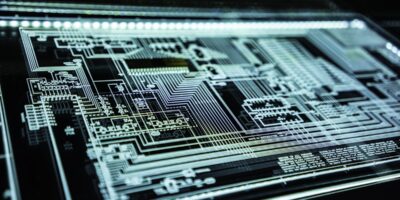Basic Smart Card Configuration
Smart cards are secure devices used to manage data and credentials for a variety of applications. From access control to banking, these cards hold sensitive information securely. Configuring a smart card properly is essential for ensuring its functionality and security.
Understanding Smart Cards
Smart cards come with embedded integrated circuits which can process data. They include microcontrollers or memory chips. There are contact-based smart cards that require physical connection to the reader, and contactless smart cards that use radio frequency for communication. Each type has its own use cases and configurations.
Components of a Smart Card
- Microcontroller or memory chip
- Contact plate (for contact-based cards)
- Embedded antenna (for contactless cards)
- Secure hardware for storage and processing
The functionality of a smart card depends on its in-built components and the programming it receives during configuration.
Initial Setup
Before configuring a smart card, it’s essential to have the necessary hardware and software. This includes a smart card reader, drivers, and card management software. Ensure that your system recognizes the hardware correctly.
Installing Drivers
Insert the card reader into an available port. Install the required drivers. Most operating systems will automatically detect the reader and install the drivers, but manual installation may be necessary for some devices. Check the manufacturer’s website for driver downloads if needed.
After installation, verify that the reader is recognized by the system. Open the device manager and look for the smart card reader under the appropriate category.
Card Management Software
Tools like OpenSC, CardEdge, and Gemalto’s Classic Client are popular for managing smart cards. Download and install the software that’s compatible with your card and reader. These programs provide an interface for configuring and managing smart cards, including tasks like PIN management and credential loading.
Configuring the Smart Card
Configuration involves setting up initial parameters, such as PIN, certificates, and the file structure. The initial setup typically requires authentication by entering a default PIN provided by the card issuer.
Setting Up the PIN
PINs are crucial for protecting smart cards. They prevent unauthorized access to the card’s data. The initial step is to change the default PIN to a unique one. Access the card management software, navigate to the PIN settings, and replace the default PIN with a secure, unique value.
Ensure that the new PIN meets the security requirements, typically a combination of numbers and letters. Store the PIN securely, as it may be needed to access or reconfigure the card in the future.
Loading Certificates
Smart cards often store digital certificates. These certificates can authenticate the cardholder or encrypt data. Certificates must be loaded using card management software. Obtain the digital certificate files from a certification authority.
In the software, locate the option to manage certificates. Import the certificate file and follow the prompts to complete the loading process. The software will guide you through any necessary steps, including entering the certificate passphrase if required.
Creating the File Structure
Smart cards have a file system to organize data. This structure resembles a directory and file arrangement. The card management interface usually allows you to create, edit, and delete files.
- Create directories to categorize data
- Set proper access rights to files and directories
- Store application-specific data in relevant files
Advanced Configurations
Beyond basic settings, smart cards offer advanced configurations such as access control lists (ACLs), role-based access, and cryptographic key management.
Access Control Lists
ACLs restrict who can access or modify card data. Configure ACLs through the card management software. Define which users or roles can read, write, or execute specific files. This setup enhances security, ensuring that sensitive data on the card is protected from unauthorized access.
Role-Based Access
Role-based access controls (RBAC) allocate permissions based on user roles. Define roles with specific permission sets. Assign users to these roles. This minimizes administrative effort and maintains consistent access policies across multiple users.
Create roles such as ‘User’, ‘Administrator’, and ‘Auditor’. Each role has distinct privileges. Users assigned to these roles inherit the corresponding permissions.
Cryptographic Key Management
Smart cards use cryptographic keys for securing data and transactions. Manage these keys through card management software. This includes generating, importing, and storing keys securely on the smart card.
Ensure that key management follows best practices to prevent key compromise. Regularly update and rotate keys. Use strong key generation methods and secure storage protocols.
Card Authentication
Card authentication enhances security by verifying the cardholder’s identity before allowing access. Configure the smart card to require authentication during use. Use methods like PIN entry, biometric verification, or a combination of both.
Set up multi-factor authentication if available. This provides an additional layer of security, ensuring that only authorized users can access the card’s functions and data.
Maintaining Smart Cards
Regular maintenance of smart cards is crucial for ensuring their longevity and security. Perform periodic checks and updates to maintain optimal performance.
Periodic PIN Updates
To maintain security, change PINs periodically. Set a schedule for PIN updates and ensure users are aware of these requirements. The process is similar to the initial PIN setup.
Software Updates
Keep the card management software up to date. Developers regularly release updates to patch vulnerabilities and enhance functionality. Monitor for updates and install them promptly.
Inspect Physical Condition
Check the physical condition of smart cards periodically. Look for signs of wear and damage. Damaged cards can malfunction and pose security risks. Replace compromised cards immediately.
Backup and Recovery
Implement a backup and recovery strategy for the data stored on smart cards. Use secure methods to back up important data. Ensure that recovery processes are in place to restore data if a card is lost or damaged.
Regular backups protect against data loss and ensure business continuity. Make sure backups are stored securely to prevent unauthorized access.
By following these steps, you can ensure that your smart card remains secure, functional, and reliable. Proper configuration and maintenance are keys to leveraging the full potential of smart cards in various applications.
“`