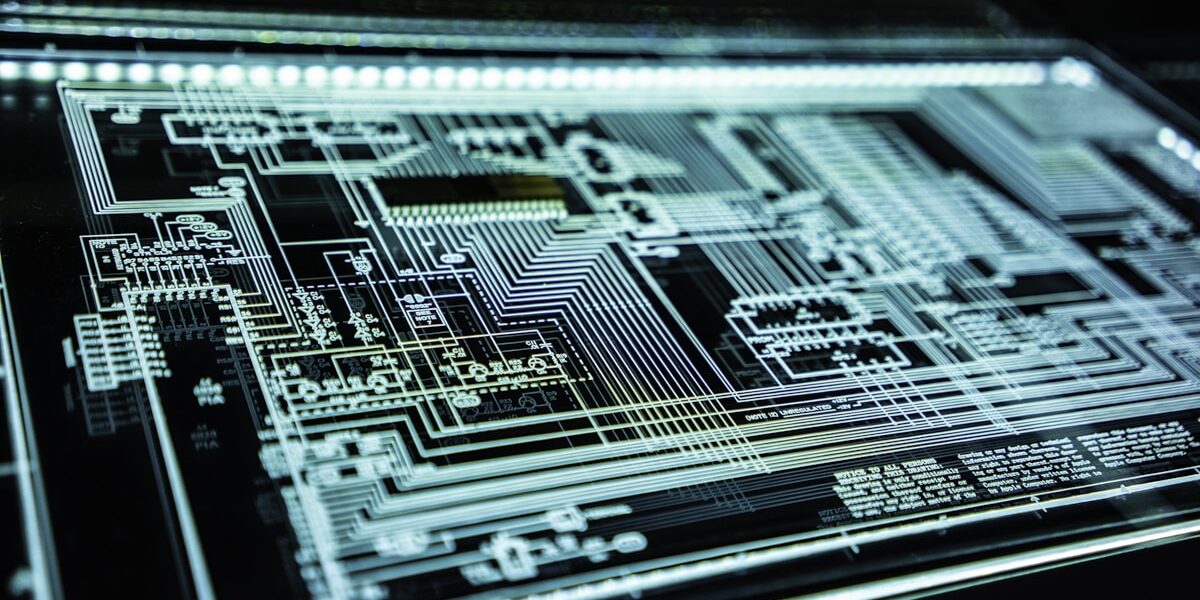Smart Card Configuration Tips
Smart cards have become an essential component in modern security systems. Configuring them properly ensures their effectiveness and longevity. The process might seem daunting, but with the right knowledge, it becomes manageable.
Understanding Smart Card Basics
Before diving into configuration, it’s important to understand what a smart card is. Smart cards are physical tokens that store and sometimes process data. They contain an embedded integrated circuit which can be a microcontroller or a memory chip.
Types of Smart Cards
- Contact Smart Cards: Require direct physical contact with the reader.
- Contactless Smart Cards: Communicate via radio frequencies and don’t need direct contact.
Choosing the Right Smart Card
Selecting the appropriate card depends on the application. Consider factors like read speed, security level, and storage capacity. For financial transactions, contact smart cards are preferred due to their secure nature. For quick access control, contactless smart cards offer speed and convenience.
Setting Up the Smart Card Environment
Prepare the hardware and software environments before configuring the smart card. You’ll need a compatible smart card reader and the necessary drivers installed on your device. Ensure that your operating system is supported by the smart card reader manufacturer.
Installing Smart Card Drivers
Drivers are essential for the smart card reader to communicate with the computer. Most readers come with a driver installation CD or a link to download the latest drivers. Follow the manufacturer’s instructions carefully during installation.
Configuring Smart Card Middleware
Middleware acts as a bridge between the smart card reader and the applications. It interprets the commands from the application and communicates them to the smart card. Many middleware solutions are available, such as OpenSC and Windows Smart Card Framework.
Personalizing the Smart Card
This step involves writing data onto the smart card. Personalization can include configuring security keys, storing user credentials, and setting access permissions. Use tools specific to your smart card model for this purpose.
Setting Up Security Features
- Utilize PIN codes for user authentication to prevent unauthorized access.
- Incorporate cryptographic algorithms to encrypt the data stored on the smart card.
- Set expiration dates for credentials to enhance security.
Configuring Access Control
Define access control policies based on the user roles. Assign different permissions to various levels of users. Ensure compatibility with your existing access control systems to streamline the process.
Testing the Configuration
After setting up, conduct thorough testing. Validate that the smart card functions as expected in various scenarios. Ensure that all security features are operational and that the card reader communicates correctly with the smart card.
Troubleshooting Common Issues
Identify common issues such as card reader detection failure or incorrect data writes. Consult the manufacturer’s documentation for specific troubleshooting steps. Keep firmware and drivers up to date to avoid compatibility issues.
Managing Smart Card Life Cycle
- Regularly update the smart card’s firmware to benefit from the latest security patches.
- Keep track of the card’s expiration dates and renew credentials as necessary.
- Securely dispose of old or expired smart cards to prevent data breaches.
Maintaining the Smart Card System
Periodic maintenance of the smart card system prolongs its efficiency. Perform regular checks to ensure all components are functioning well. Back up the configuration settings to restore quickly in case of a system failure.
Exploring Advanced Configurations
Explore advanced configurations such as integrating biometric authentication or multi-factor authentication systems. These features can significantly enhance the security of your smart card system.
Documenting the Configuration
Keep detailed records of all configuration settings. Document any changes made during the configuration process. This documentation aids in troubleshooting and future upgrades.
Staying Updated with Industry Standards
Follow industry standards such as ISO/IEC 7816 and ISO/IEC 14443 to ensure compatibility and security. Keep abreast of new developments and updates in smart card technology.
“`