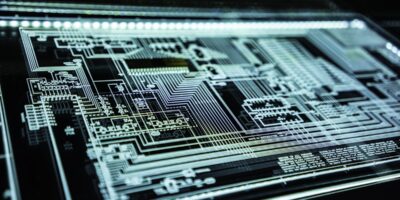Military Access Card Configuration
Military Access Card Configuration
Military access cards, commonly known as Common Access Cards (CAC), are issued to active-duty military personnel, civilian employees, and authorized contractors. These cards serve as a form of identification and grant access to secure computer systems. Understanding the configuration of these cards is essential for maintaining security and operational efficiency.
The Basics of Common Access Cards
CACs are smart cards embedded with integrated circuits. These cards store data and provide secure methods for accessing military facilities and networks. The front of the card includes the holder’s photograph, name, and card expiration date. The embedded chip holds encrypted information critical for secure access.
Components of a CAC
- Personal Identification Information
- Certificates for Authentication
- Encryption Keys
- Digital Signature Capabilities
Issuance and Activation
CACs are issued at Real-time Automated Personnel Identification System (RAPIDS) centers. These centers validate eligibility for CACs and require documentation such as a passport or birth certificate. Once eligibility is confirmed, the card is issued, and the recipient will need to set it up for use.
Initial Setup
The initial setup involves defining a Personal Identification Number (PIN). This ensures that only the authorized individual can use the card. The user must create a strong PIN to prevent unauthorized access.
System Configuration
After issuing the card, system administrators must configure it for network access. This configuration involves registering the card with relevant systems, installing the necessary middleware, and configuring email and network access.
Middleware Installation
Middleware is a crucial component that allows communication between the CAC and computer applications. Users must install the appropriate middleware before using their card for network logins or accessing secure emails. Several software solutions are available, each with specific installation guidelines. The middleware ensures that the card’s certificates and keys are recognized by the system, enabling seamless integration.
Operating Systems and Compatibility
Different operating systems may require specific configurations. Windows, MacOS, and Linux each have their own middleware requirements and setup procedures. Most military systems use Windows, which has readily available middleware solutions.
Email and Network Configuration
Configuring email and network settings is a critical step. The CAC must be registered with the user’s email application, such as Microsoft Outlook. This involves importing the card’s certificates and configuring the email client to use the CAC for digital signatures and encryption.
Certificate Registration
Users must import their CAC certificates into the Trusted Root Certification Authorities store. This allows the system to recognize the CAC as a trusted entity. Without proper certificate registration, users may encounter security warnings or be unable to send encrypted emails.
Setting Up Digital Signatures and Encryption
The CAC can be used to digitally sign emails and encrypt messages. To enable these features, users must configure their email clients to use the card’s certificates. This protects sensitive information and ensures that communications are secure.
Network Access and Authentication
CACs are used for logging into secure systems. This process replaces traditional username and password logins with smart card authentication. Users insert their CAC into a card reader, enter their PIN, and gain access to the network.
Configuring System Policies
System administrators must configure network policies to enforce CAC authentication. This includes setting domain policies that require smart card logins. By enforcing these policies, organizations ensure that only authorized users can access critical systems.
Troubleshooting Common Issues
Users may encounter issues during setup and daily use. Common problems include middleware incompatibilities, certificate errors, and card reader malfunctions. Administrators should be familiar with common troubleshooting steps to resolve these issues quickly. Regular software updates, driver installations, and middleware patches can help prevent many problems.
Maintaining Security
The security of CAC systems relies on keeping software and firmware updated. Regular reviews of system configurations help identify potential vulnerabilities. Users should also remain vigilant against phishing attacks and other social engineering tactics. Proper education and training ensure that users understand how to protect their cards and the information they secure.
Card Replacement and Deactivation
When a card is lost or damaged, it must be deactivated and replaced. The user should report the loss immediately to prevent unauthorized use. RAPIDS centers can issue replacement cards promptly. Additionally, administrators should remove the old card’s certificates from the system to maintain security.
Additional Uses of CACs
Beyond network access and email configuration, CACs have several other uses. They serve as building access cards, allowing entry into secure facilities. They’re also used for digitally signing documents, providing a verifiable digital seal of authenticity.
Physical Access
CACs are often integrated with security systems for entry to secure areas. The card can be scanned at access points, verifying the holder’s identity and granting entry. This reduces the need for multiple access cards and streamlines security processes.
Digital Document Signing
Users can use their CACs to sign documents electronically. This is similar to signing with ink, but it provides an additional layer of security. The digital signature verifies the identity of the signer and ensures the document’s integrity. It’s particularly useful for official documents that require a higher level of authentication.
“`