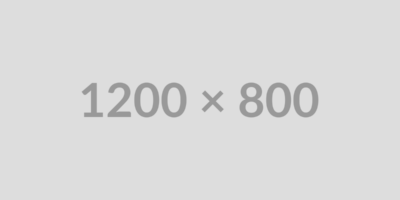Understanding the NMCI Help Desk
The Navy/Marine Corps Intranet (NMCI) is a comprehensive and secure IT platform designed to support the operations of the United States Navy and Marine Corps. Central to its functioning is the NMCI Help Desk, a service designed to ensure smooth user experience. If you’re part of the navy community, understanding how to effectively use the NMCI Help Desk can save time and resolve issues efficiently.
What is the NMCI Help Desk?
The NMCI Help Desk functions as the technology support core of the NMCI program. It assists users with troubleshooting and solving technical issues related to the intranet. The help desk is a resource for resolving both software and hardware related queries and provides support across various locations.
How to Contact the NMCI Help Desk
Accessing support through the NMCI Help Desk is straightforward. There are multiple avenues for reaching out:
- Telephone Support: Users can dial the help desk at any time for quick assistance. This is useful for times when issues critically affect operations.
- Email Support: Sending detailed reports of issues via email allows users to document problems thoroughly before receiving help.
- Online Portal: The self-service portal includes resources for troubleshooting basic issues. Here, users can manage tickets and check the status of their inquiries.
Common Issues Handled by the Help Desk
Most contacts with the NMCI Help Desk involve a set of recurring issues. These include:
- Login and Access Issues: Difficulty in logging into systems or applications and access permissions are common queries.
- Network Connectivity: Users often report connectivity issues that hinder access to necessary resources.
- Software Installation and Updates: Guidance is provided on installing software or applying critical updates.
- Hardware Troubleshooting: Support for malfunctioning workstations or peripheral devices like printers and scanners.
Steps to Expedite Issue Resolution
For faster resolution, take a systematic approach before contacting the help desk. This involves initial troubleshooting steps such as verifying internet connections, restarting devices, and checking for any user-error possibilities. Having details like error messages and recent changes to systems ready will aid help desk staff in diagnosing the issue promptly.
Role of the NMCI Help Desk in Security
The NMCI’s primary focus on security makes the help desk an important component in addressing cyber threats. Any suspected breach or unusual activity should be immediately reported. The help desk is trained to escalate such matters swiftly to maintain the integrity of the network.
Training and Resources for Users
The help desk also plays a role in user education. Through webinars, guides, and direct support, users are trained to become proficient in handling common tasks and issues. Empowering users with knowledge reduces dependency on technical support for minor problems.
Feedback and Continuous Improvement
Feedback from users on their help desk experience is crucial. It drives improvements in service delivery and ensures that common user struggles are addressed efficiently. Periodic surveys and performance metrics analysis help maintain high standards of support.
Evolution of the NMCI Help Desk
Over time, the NMCI Help Desk has evolved to incorporate advanced tools and techniques in IT support. Automation in ticket handling and AI-driven chatbots add efficiency, freeing up human agents for more complex tasks. This evolution reflects broader trends in IT support environments worldwide.