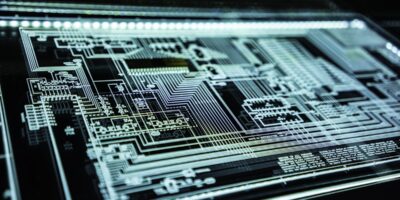Advanced CAC Reader Setup
Setting up an advanced Common Access Card (CAC) reader involves a series of steps to ensure it is correctly configured and ready for use. This guide provides the key details required to achieve a seamless setup process.
Understanding CAC Readers
CAC readers are devices used to read smart cards issued to Department of Defense (DoD) personnel. These cards hold secure information, allowing access to DoD computer systems and facilities. The first step in advanced setup is understanding the types of CAC readers available:
- External USB CAC Readers
- Integrated CAC Readers (built into laptops)
- Wireless CAC Readers
Choosing the Right Reader
The selection depends on the environment and usage. External USB readers are common for desktop setups. Integrated readers are convenient for laptops on the move. Wireless models offer flexibility but may require additional configuration.
System Requirements
Before setting up, confirm that your system meets the necessary requirements:
- Operating System: Windows (7, 8, 10), macOS, or Linux
- Admin Rights: Necessary for installation of drivers and software
- Software: Middleware like ActivClient (Windows), Centrify (macOS), OpenSC (Linux)
Installing Necessary Drivers
Install drivers specific to your CAC reader model. Drivers can be found on the manufacturer’s website or through system updates. On Windows, automatic updates often install drivers. On macOS and Linux, manual installation might be necessary.
Windows
Connect the CAC reader to your USB port. If drivers don’t install automatically:
- Open ‘Device Manager’
- Find ‘Smart card readers’ and right-click your CAC reader
- Select ‘Update driver’ and follow the prompts
macOS
Download the specific drivers from the CAC reader manufacturer’s website. Install them by opening the downloaded package and following on-screen instructions.
Linux
For Linux, drivers are often included in the kernel:
- Use terminal commands:
sudo apt-get install pcscd pcsc-tools - Install OpenSC:
sudo apt-get install opensc
Installing Middleware
Middleware is software that allows communication between the operating system and the CAC. Different platforms require different middleware:
- Windows: Install ActivClient
- macOS: Use Centrify or Thursby PKard
- Linux: OpenSC is compatible and widely used
These tools can be downloaded from their respective websites. Follow the standard installation process as per your operating system.
Configuring Web Browsers
Web browsers need to be configured to utilize your CAC reader. Popular browsers are Firefox, Chrome, and Safari. Each requires specific settings:
Firefox
- Open Firefox and go to settings.
- Navigate to ‘Privacy & Security’.
- Under ‘Certificates’, click ‘Security Devices’.
- Click ‘Load’ and browse to the middleware library (e.g.,
libtfpkcs11.dylibfor macOS).
Chrome
Chrome on macOS uses system settings configured by Centrify or PKard. On Windows, settings are inherited from Internet Explorer configurations.
Safari
Safari uses macOS keychain, where the smart card driver delegates the handling. Ensure the middleware is correctly installed for Safari to recognize the CAC.
Testing the Setup
After setting up the CAC reader and middleware, testing is crucial. Access a DoD website and use your CAC to log in. Follow on-screen instructions to enter your PIN. The system will retrieve your certificate and validate access.
Troubleshooting
Issues can arise even with correct setup:
- No response from CAC reader: Check connectivity, try a different USB port, or reinstall drivers.
- PIN not accepted: Ensure no Num Lock or Caps Lock errors. Try resetting the PIN if necessary.
- Certificate not recognized: Confirm installation of the correct middleware and browser configurations.
Using diagnostic tools like ‘Smart Card Services’ on macOS or ‘Service Tool for Smart Card’ on Windows can identify and solve problems.
Security Practices
Maintain security by ensuring software and drivers are up to date. Use strong, unique PINs and avoid sharing your CAC with others. Watch for signs of tampering or unusual activity on your account.
Future Trends
The field of CAC readers is evolving with advances such as contactless technology and enhanced security protocols. Staying informed and upgrading when necessary will ensure continued secure access.
“`