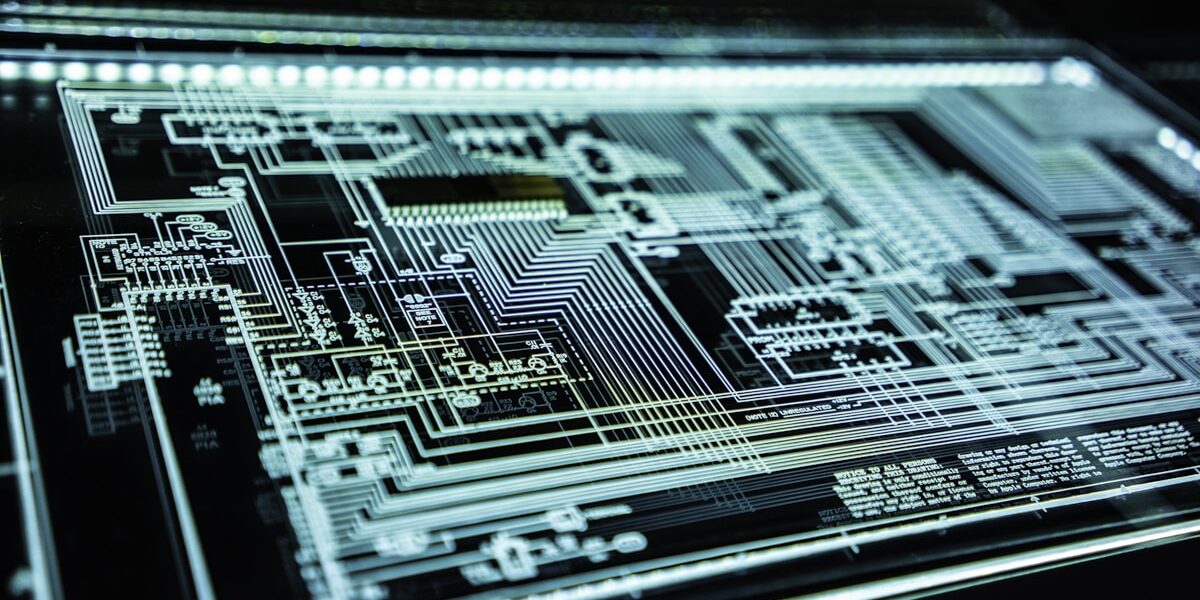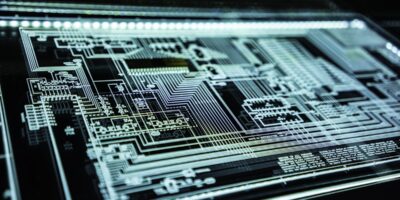Smart Card Configuration Steps
Smart cards are a popular choice for secure data storage and authentication. Configuring these cards involves a series of steps that ensure proper setup and functionality. Follow the steps below to configure your smart card efficiently.
1. Procuring the Smart Card
Choose a smart card that fits your needs. There are several types, such as contact, contactless, and dual-interface smart cards. Ensure compatibility with your systems and the necessary security features.
2. Installing the Smart Card Reader
Choose a reader that is compatible with your smart card. Connect the reader to your computer or network device. Ensure it’s properly connected and recognized by the operating system. Some readers may require specific drivers. Download and install these drivers to ensure full functionality.
3. Setting Up the Smart Card Middleware
Smart card middleware acts as an intermediary between your applications and the smart card. Install the required middleware software according to your card type. Follow the installation instructions provided by the middleware vendor. Common examples of smart card middleware include PC/SC and PKCS#11.
4. Personalizing the Smart Card
Use card personalization software to format and configure your smart card. This process writes unique data to the card, such as user credentials, authentication keys, or digital certificates. Ensure secure storage of sensitive data during this process. This step often requires administrative privileges.
5. Enrolling Users and Assigning Certificates
Enroll users who will use the smart card. Collect necessary user information and assign digital certificates. These certificates are used for authentication and encrypted communications. Ensure each user is informed about their responsibilities regarding smart card usage.
6. Configuring System Security Policies
Set up system security policies to work with smart cards. This includes configuring access controls and authentication methods. Make sure smart card login is enabled on the systems where it will be used. Test the configuration to ensure compatibility and security.
7. Testing the Smart Card Functionality
Before rolling out smart cards to all users, perform thorough testing. Test card recognition, login processes, application access, and network interactions. Address any issues found during testing to avoid disruptions in a production environment.
8. Training and Support
Provide training for users on how to use and maintain their smart cards. Offer support resources such as guides, FAQs, and helpdesk assistance. Ensure users understand what to do in case they lose or damage their card. Consistent support is crucial for a smooth experience.
9. Monitoring and Maintenance
Regularly monitor the usage of smart cards and the health of your infrastructure. Implement updates and patches to the smart card system as they become available. Conduct periodic reviews of security policies and user access controls. Address any vulnerabilities promptly.
10. Handling Lost or Stolen Smart Cards
Have a protocol in place for lost or stolen smart cards. Immediately revoke access for the compromised card. Issue a replacement card and update the user’s credentials. Ensure that the incident is documented, and take steps to prevent future occurrences.
11. Lifecycle Management
Manage the lifecycle of your smart cards. Set timelines for card renewals and look for signs of wear or malfunction. Plan for regular replacement intervals to maintain security and functionality. Keep an inventory of active and inactive cards.
Following these steps ensures a secure and smooth deployment of smart cards in your organization. Proper configuration and management are key to leveraging the full benefits of smart card technology.
“`