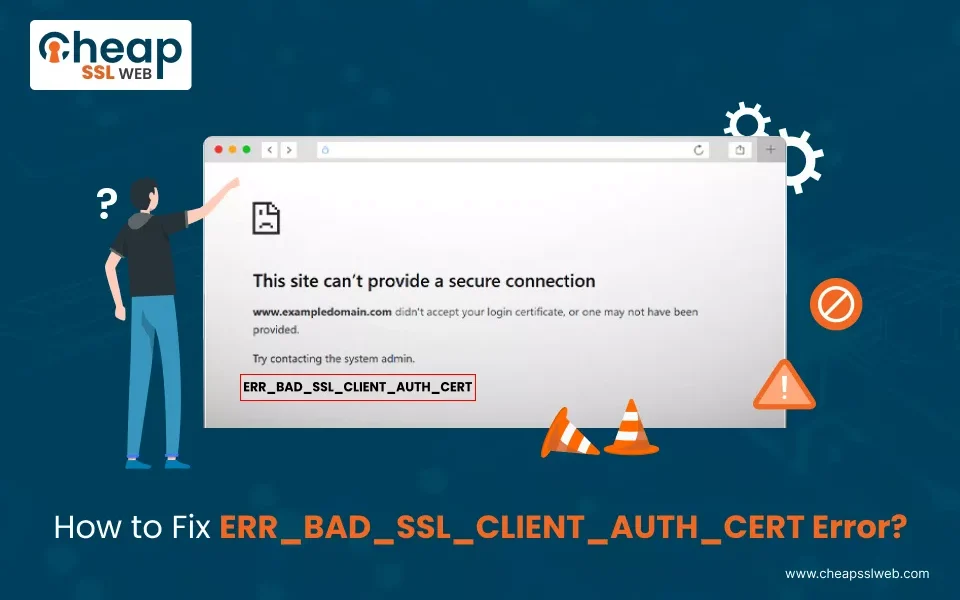Understanding ERR_BAD_SSL_CLIENT_AUTH_CERT
When browsing the internet, you may encounter error messages from time to time. One such error, particularly while accessing secure websites, is ERR_BAD_SSL_CLIENT_AUTH_CERT. This error can be confusing but understanding its cause and how to resolve it simplifies the process.
What Is SSL/TLS?
SSL stands for Secure Sockets Layer, and TLS stands for Transport Layer Security. They are protocols that encrypt the data transmitted between a user’s browser and a web server. This ensures that sensitive information such as passwords, credit card numbers, and personal details remain secure from eavesdropping and interception by malicious entities.
In essence, SSL/TLS creates a secure connection between a browser and a server. It is critical for ensuring privacy and integrity of data exchanged over the internet. Websites use SSL certificates to enable SSL/TLS protocols. These certificates verify the identity of the website and enable encryption of data.
The Role of Client Authentication
In most cases, SSL/TLS deals with server authentication, meaning the server proves its identity to the client. However, there are scenarios where the server requests the client to also provide a certificate. This is known as client authentication, and it is used to verify the identity of the client accessing the server.
Client authentication is crucial in cases where sensitive or proprietary information is involved. It strengthens the security by ensuring that not only the server is legitimate but also the client accessing the server’s resources.
What Causes ERR_BAD_SSL_CLIENT_AUTH_CERT?
The error code ERR_BAD_SSL_CLIENT_AUTH_CERT usually pops up when there’s a problem with the client’s SSL certificate during the authentication process. A few common causes include:
- The client certificate is missing or expired.
- The client certificate is not signed by a trusted Certificate Authority (CA).
- Misconfiguration in the server’s settings, expecting a client certificate.
- The certificate is in the wrong format or corrupted.
A client might also see this error if correct protocol versions or ciphers aren’t supported by server or client. An outdated browser or device with incompatible security configurations might lead to the error.
Troubleshooting the Error
Troubleshooting begins with understanding which part of the SSL handshake process is failing. Check if you actually need to present a client certificate. If yes, ensure that the correct certificate is installed on your browser.
Check the expiry date of your certificate. Certificates are valid for a limited period, usually one to two years. If it’s expired, request a renewal through your issuing CA.
Verify if the certificate is trusted by your operating system. It should be issued by a reputable CA that your operating system recognizes. If not, install the intermediate and root certificates of the CA.
Updating and Configuring Certificates
Always keep your web browsers up to date as updates often include security features that support the latest SSL/TLS protocols. If you are managing a server, check your server’s SSL configuration. Make sure it is correctly configured to request client certificates only when necessary.
For developers, utilize diagnostic tools often provided with browser development tools. SSL Labs offers an online tool to check server configurations by providing detailed analysis on the implementation of SSL/TLS protocols.
The Importance of Proper Implementation
Correctly implementing SSL/TLS is crucial for maintaining secure communications. Misconfigurations lead to miscommunication during handshakes which could result in errors like ERR_BAD_SSL_CLIENT_AUTH_CERT. As more transactions become online, prioritizing robust security configurations ensures integrity and trust.
System administrators must be trained in updating and maintaining certificates. Automating certificate renewal processes can mitigate human error and prevent lapsed certificates.
The Role of Modern Browsers
Modern browsers are built with safety as a paramount component. They automatically block websites with bad configurations, protecting users from potential data breaches. Users should leverage browsers that prioritize security and privacy. Keeping browsers updated should be non-negotiable to leverage security advancements continuously.
Conclusion
The ERR_BAD_SSL_CLIENT_AUTH_CERT error, albeit technical, underscores the necessity of understanding digital security certificates. It highlights the responsibility of managing secure protocols effectively. With thoughtful implementation and regular updates, navigating such errors becomes manageable.